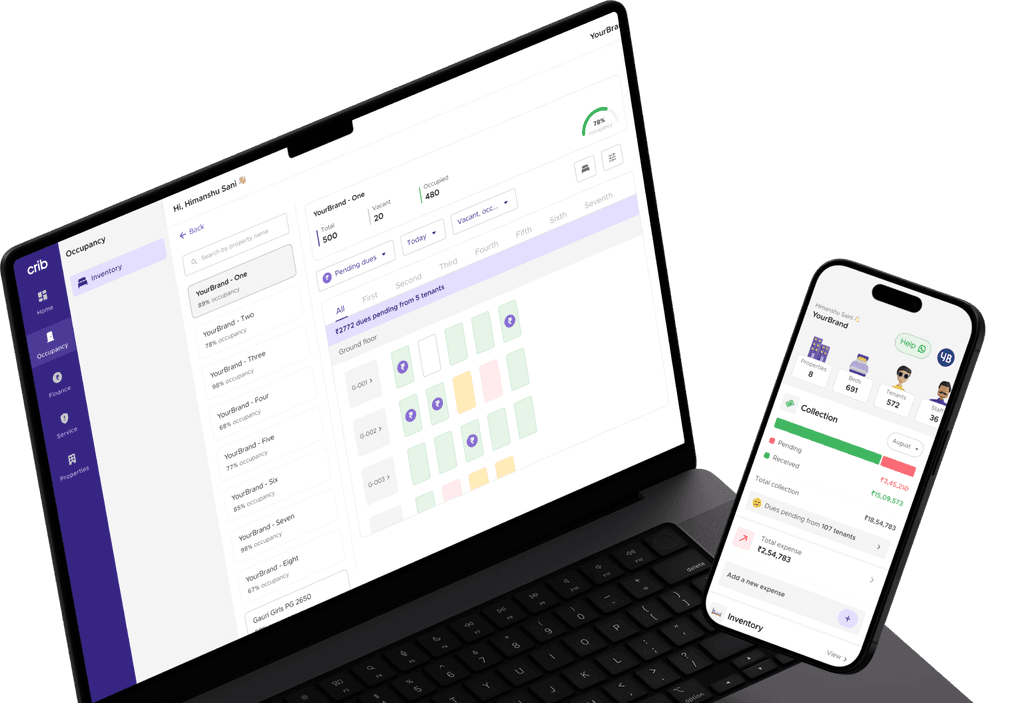Implement a property management system today! Choose the right software, prepare data, customise settings, and launch with comprehensive support.
Managing a large portfolio of properties can be a real challenge for commercial property managers. With so many properties to look after, it’s easy for things to pile up. There’s more to it than just collecting rent or handling maintenance requests. Property managers are responsible for addressing tenant concerns, managing finances, and making sure everything complies with legal requirements. As the portfolio grows, so do the responsibilities, and it’s all about ensuring everything runs smoothly and efficiently at every level.
This is where Property Management Software (PMS) comes in. It automates and streamlines a wide range of tasks, reducing workload by helping you stay organised.
Firstly, let us understand what a property management system is.
What Is a Property Management System?
At its core, a Property Management System (PMS) is a software platform designed to simplify and automate various tasks involved in managing real estate. Whether it’s tracking rent payments, managing maintenance requests, or generating financial reports, PMS centralises these functions in one accessible place. It helps property managers stay on top of routine tasks and supports efficient decision-making through data-driven insights.
For landlords, property managers, and even real estate agents, a PMS offers a way to manage properties more effectively, reduce manual errors, and improve tenant communication. This one-stop solution saves time and enhances the overall tenant experience, making property management more manageable.
Next, let us look at the types of property management software.
Types of Property Management Software
Property management software comes in various forms, each catering to the specific needs of different property types. Understanding these types can help you choose the one that best fits your portfolio and operations.
Residential Property Management System: These platforms are designed to streamline the management of residential properties, including apartments, houses, and condominiums. They automate tasks like rent collection, maintenance management, and tenant screening. With features like online payment options, maintenance request tracking, and communication tools, these systems ensure a smooth experience for both managers and tenants.
Commercial Property Management System: For office buildings, retail spaces, and industrial properties, commercial PMS platforms are built to handle the complexities of commercial real estate. These systems are designed to manage lease agreements, track rent payments, handle maintenance scheduling, and provide financial reporting, making it easier to manage large portfolios of commercial properties.
Vacation Rental Property Management System: With the rise of platforms like Airbnb and Vrbo, vacation rental property management has become its own category. These systems cater to short-term rental properties, offering features like automated booking, guest communication, dynamic pricing, and property listing management across multiple platforms. They help with booking management, guest inquiries, and maintenance tasks, ensuring a smooth operation for short-term rentals.
Maintenance Management Software: While not strictly a property management system, maintenance management software plays a vital role in ensuring the upkeep of your properties. These platforms allow property managers to schedule preventive maintenance, generate work orders for repairs, and track the status of maintenance tasks. They ensure that properties remain in good condition, preventing issues before they become major problems.
In the next section, we will explore the steps for implementing a property management system.
Steps for Implementing a Property Management System
Implementing a Property Management System (PMS) involves several key steps. Here’s a quick guide to help you understand the implementation process smoothly.
1. Define Goals and Objectives
Defining your goals is crucial before implementing a Property Management System (PMS). Are you looking to improve tenant satisfaction by addressing maintenance issues more promptly? Or perhaps simplifying your financial processes, such as rent collection and accounting? By establishing clear objectives, you can ensure the PMS you choose aligns with your specific needs and solves your problems. Setting clear goals will help you see how well the system is working once it's operational.
2. Data Preparation and Migration
The next step involves organising and digitising all property-related data. This includes tenant details, lease agreements, financial records, maintenance histories, and vendor information. If you're still managing these records manually, the process can seem daunting, but it's essential to import all of this data into your new PMS. It’s vital to ensure the data is accurate and up-to-date before migration. This will ensure smoother functionality and eliminate the risk of discrepancies later on.
3. Customisation and Configuration
No two property management businesses are the same, so it’s essential to customise your PMS to suit your unique needs. Whether it’s integrating with accounting software or adjusting the user interface to align with your branding, customisation will help optimise the system for your business. You can also set permissions to control access based on roles, ensuring that sensitive information is only available to those who need it. This step ensures that the PMS works effectively for your team.
4. Provide Contextual End-User Onboarding and Training
Onboarding is key to successful PMS adoption. It’s not just about teaching tenants and employees how to use the system; it’s about making the learning process as seamless as possible. Use interactive tutorials, product tours, and UI tooltips to guide users through essential features. Providing helpful, in-context support will help both tenants and staff quickly become comfortable with the system, ensuring they can use it effectively from day one.
5. Enable Continuous Performance Support
Once the system is live, it’s crucial to offer ongoing support. This can be done through self-help resources like guides, FAQs, and video tutorials. In addition, ensure that responsive support channels, such as live chat or dedicated help desks, are in place for users who need real-time assistance. Regular performance monitoring will also help you identify any recurring issues or areas where users may need additional training.
6. Pilot Testing and Beta Launch
Before fully implementing the PMS, it’s wise to conduct a pilot test with a small portion of your portfolio. This allows you to test all key features, from maintenance requests to financial tracking, with real tenants and employees. You can use this phase to gather feedback and adjust before the system is rolled out to the entire portfolio. This will also help you identify any bugs or issues that could hinder the system’s overall performance.
7. Full Go-Live Launch
Once you’ve ironed out the issues during the pilot phase, it’s time for the full go-live. Transition all operations to the PMS and start using it for everything, from managing leases to tracking financial transactions. While this step may seem daunting, a smooth launch is possible with proper preparation and support. It’s essential to ensure that everyone involved is fully trained and that all data has been correctly migrated to avoid any disruptions.
8. Monitor and Analyze End-User Behavior and Adoption
After the system goes live, it’s important to continuously monitor how your team and tenants are interacting with it. Track key performance indicators (KPIs) like feature usage, user engagement, and task completion rates. By analysing this data, you can identify areas where users may be struggling or features that are underutilised. Adjustments can then be made to improve the overall experience and maximise the value of your PMS.
9. Collect End-User Feedback
Gathering feedback from your team and tenants is essential for the ongoing improvement of the system. Use surveys, interviews, and feedback forms to collect insights on their experience with the PMS. Understand what works well and where there’s room for improvement. Actively listening to your users’ needs will help you make the necessary tweaks and ensure the system continues to serve its purpose effectively.
Conclusion
Implementing a PMS involves careful planning and execution, but the benefits are worth the effort. By automating routine tasks, improving communication, and providing valuable insights, a PMS can significantly enhance operational efficiency. Property managers who embrace PMS will find they can focus more on strategy and growth rather than getting caught up in administrative tasks. This shift allows for better decision-making and smoother operations across the board.
Looking for a seamless property management solution? Try Crib, a user-friendly PMS with an easy-to-use interface, white labelling options, and 24/7 customer support. Get started today and take your property management to the next level!