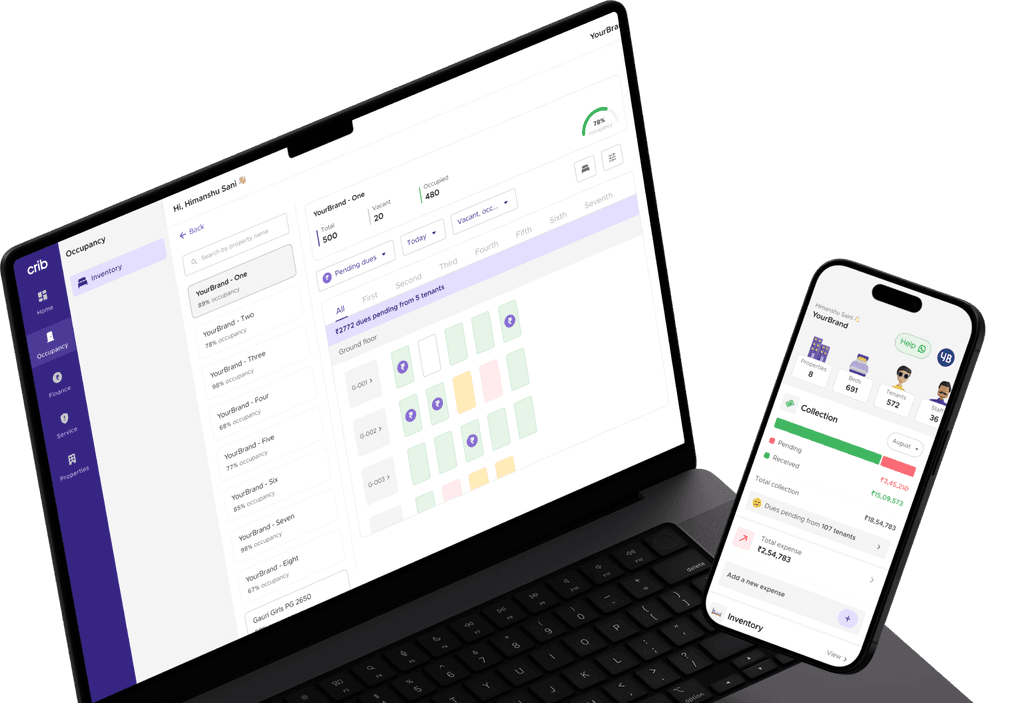Discover top smart security systems for rentals with easy wireless setup and smart home integration. Choose no-contract options today!
Home security systems are a critical component of ensuring the safety and well-being of rental properties. They provide tenants with peace of mind and help property managers and owners protect their investments. Effective security measures can deter potential intruders, reduce the risk of theft and vandalism, and enhance the overall attractiveness of a property to prospective renters.
This blog explores the importance of smart security systems in rentals, the latest smart security technology, and how it will support property managers and owners in making informed decisions to safeguard their properties.
Importance of Smart Security Systems in Rental Properties
1. Reducing Tenant Complaints
One of the primary reasons for tenant dissatisfaction is inadequate security. Traditional locks and alarms are no longer enough to deter break-ins or provide real-time surveillance. Smart security systems, including CCTV cameras, smart locks, and motion detectors, ensure that tenants feel safe in their homes.
With remote access and instant alerts, and the ability to monitor properties remotely, landlords and property managers can promptly address any security concerns before they escalate into major complaints.
2. Enhancing Safety for Tenants
Modern smart security systems integrate features such as biometric access, facial recognition, and automated alarms to provide robust protection. For example, smart doorbells with integrated cameras enable tenants to verify visitors before granting entry, adding another layer of security.
Properties equipped with these advanced safety measures become more appealing to prospective renters and buyers, increasing occupancy rates and overall tenant trust.
3. Lowering Maintenance and Insurance Costs
Installing smart security devices can lead to reduced insurance premiums, as many insurance providers offer discounts for properties equipped with high-tech security measures. Additionally, security issues that are quickly detected and resolved prevent costly repairs and potential legal liabilities.
4. Increasing Property Value and Tenant Retention
Properties equipped with smart security systems often command higher rental prices and experience lower tenant turnover. Renters prioritise safety when choosing a home, and smart technology provides a competitive advantage.
Prospective tenants are more likely to choose a rental home with enhanced security features such as smart surveillance cameras, keyless entry, and 24/7 monitoring, ensuring long-term occupancy and increasing rental income potential.
Top Smart Security Systems for Apartments
When it comes to securing your apartment, several smart security systems stand out for their features, affordability, and ease of use. Here's a breakdown of the top options suitable for renters:
1. SimpliSafe: Pros and Smart Features

One of the SimpliSafe facets is the customised options for the size of your home; no sign-ups or estimates are required. The Foundation Kit is one of the best options for renters who may have smaller homes. It's equipped with the basics, including an entry and motion sensors to help you get started. SimpliSafe’s keypad and sensor designs are excellent, easy to fit and mount in small spaces, and come with adhesive strips for minimal impact.
SimpliSafe does have a self-monitoring plan for around $10 per month, which is more useful with a camera, but does add features like remote arming/disarming and push notifications if an alarm goes off.
Sensors: Entry sensor, motion sensor
Subscription options: $10 to $30 per month
Smart device support: Amazon Alexa, Google Home/Assistant, some Apple Watch compatibility
Starting price: $150
Pros:
Good design
Easy starter package
Usually affordable with common discounts
Cons:
Some very good features are locked behind the self-monitoring plan.
2. Abode: Integration and Automation Capabilities

Abode’s starter kit is extra simple, with only one mini sensor to monitor a door or window, but it’s also one of the most affordable systems available. You can easily expand the system when you want to. In fact, Abode offers some of the best third-party support around, working with Sonos devices, Bose devices, multiple smart locks, and products from brands like Ecobee, Philips Hue, or LIFX. If your rental already has smart devices, Abode offers the best chance at compatibility.
The security system can’t support Apple HomeKit or the Home app with this base version, but if you want to upgrade to a more expensive four-piece system ($130), it can also work on the Apple platform. Not many DIY systems extend support this far, making this system upgrade a good choice for Apple users.
Sensors: Mini door/window sensor, key fob
Subscription options: $6 to $20 per month
Smart device support: Amazon Alexa, Google Assistant, Sonos (Apple HomeKit with upgrade)
Starting price: $180
Pros:
Very affordable
Mini sensor can fit anywhere
Excellent third-party support
Apple support with a system upgrade
Cons:
Only one sensor included in base kit
3. Ring Alarm: Alexa Compatibility and Add-on Devices

Ring Alarm’s security system is easy to set up, with a compact keypad that’s very at home in a small entryway. With a contact sensor for the front door and a motion detector for sensitive areas, it’s just the right size for an apartment or similar rental. The Ring app is also very effective, with a relatively easy UI to learn and plenty of options for control or monitoring. Sensors come with options for adhesive installs to lessen impact.
It’s a bit better than the Ring Alarm Pro kit, especially for renters. The Pro option comes with a router that must be used to enable certain features, which can hamstring existing router setups. Renters will be happier with this simpler and more affordable package.
This kit really needs a Ring Protect plan to enable key features, including mobile notifications and arm/disarm options in the app. It is recommended to buy a system with a cost of at least $5 per month. Bump that up to $20, and you can get access to professional home monitoring.
Sensors: Contact sensor, Motion detector, Range extender
Subscription Options: Ring Protect plans range from $5 to $20 per month (suggested)
Smart Device Support: Amazon Alexa
Starting Price: $200
Pros
Easy installation
Compact design
Easy to add more sensors
Alexa voice controls
Effective app
Cons
Requires a Ring Protect plan to enable this very important feature.
4. Cove: Cost-efficient Monitoring Features

Cove is that it makes home security accessible to everyone. Its low cost of entry, coupled with affordable monthly monitoring, means your money goes a long way, and its high-quality equipment is reasonable. It offers a sample home security system for an average ground-floor apartment and found that costs were usually below $300 since they’re always running a sale.
These systems are built to last and offer some of the highest-quality protection from systems at twice the price. Although it’s affordable, Cove, unfortunately, doesn’t offer a self-monitoring option but offers flexibility with a monthly subscription. If you know you want monitoring, Cove’s price points are better than most.
Equipment Costs: Systems start at $99
Monitoring Options: Professional only
Contract Lengths: Month-to-month
Installation Options: Professional or DIY
Smart Platform Integration: Alexa and Google Home
Monthly Monitoring Costs: Starting at $19.99 per month
Each of these security systems offers unique advantages for renters. SimpliSafe provides renter-friendly equipment with flexible monitoring options. Abode excels in smart home integrations, making it ideal for those seeking extensive automation. Ring Alarm offers seamless Alexa compatibility and a range of add-on devices for customisation. On the other hand, Cove stands out for its cost-effective professional monitoring and user-friendly setup.

Consider your specific needs and preferences to choose the system that best fits your apartment security requirements.
Essential Components of a Smart Security System for Apartments
A smart security system uses different devices to protect your home. Here are the key components:
1. Cameras and Surveillance Systems
Security cameras help monitor your home in real-time. Modern cameras have motion detection, night vision, and two-way audio. You can check live footage from your phone, giving you peace of mind even when you're away.
2. Smart Door Locks
Smart locks offer keyless entry, remote access, and temporary passcodes for guests. You can lock and unlock doors from your phone, ensuring your apartment stays secure even if you forget your keys.
3. Window and Door Sensors
These sensors detect unauthorised entry by alerting you when a window or door is opened. They work with alarms or cameras to provide instant notifications on your phone.
4. Smart Smoke and Carbon Monoxide Detectors
These detectors alert you to fire or gas leaks, even when you're not home. They send notifications to your phone, helping to prevent serious hazards.
Considerations for Choosing a Smart Security System
When selecting a smart security system for your apartment, several factors should be considered:
1. Compatibility
Make sure the system works with your smartphone, Wi-Fi network, and other smart devices. It should integrate smoothly with platforms like Amazon Alexa, Google Assistant, or Apple HomeKit for seamless control.
2. Budget
Security systems come in different price ranges. Some offer basic security at an affordable cost, while others have advanced features that require a larger investment. Choose a system that fits your needs and budget.
3. Installation Process
Some security systems are DIY-friendly, while others require professional installation. Consider whether you prefer a simple setup or need expert assistance for a more complex system. Also, look for systems with adhesive mounting or simple screw-in brackets for effortless relocation.
4. Features
Look for key features like remote monitoring, mobile alerts, and automation. Choose a system that allows easy expansion so you can add more devices as needed.
5. Data Security
Since most smart systems use the internet, strong encryption and secure storage are essential to prevent data breaches. Opt for systems with trusted security protocols.
6. User-Friendliness
The system should be easy to use, encouraging tenants to engage with it actively. A user-friendly interface ensures better security management.
7. Customer Support
Finally, reliable customer service is crucial, whether for DIY or professionally installed systems. Choose a provider that offers quick technical support in case of issues or malfunctions.
Why Work with Crib for Secure Rental Investments?
Crib provides expert guidance for safe and secure rental properties, whether you’re a tenant, owner, or property manager in India or a landlord managing properties in the UAE. Our services integrate high-tech security solutions, enhancing property safety and tenant satisfaction.
Smart security systems improve tenant experience, reduce complaints, and increase property value. Crib helps you find secure rental options and offers tailored property management services.
Connect with Crib today to explore secure rental solutions.
FAQ’s
Q1. What is the best security system for renters?
The best security system for renters is one that is wireless, easy to install, and portable. Systems like Ring Alarm and Cove offer DIY installation, adhesive-mounted sensors, and smart home integration. Look for systems with flexible contracts, affordable monitoring plans, and compatibility with voice assistants like Alexa or Google Assistant.
Q2. What are smart security systems?
Smart security systems use connected devices like cameras, motion detectors, and smart locks to enhance home security. These systems can be controlled remotely via smartphone apps, provide real-time alerts, and integrate with home automation platforms. They offer features like two-way audio, night vision, and cloud storage for surveillance footage.
Q4. What’s the best smart home security system?
The best smart home security system depends on your needs. Ring Alarm is great for renters, while ADT or SimpliSafe offer professional monitoring. Look for features like mobile alerts, voice control, and compatibility with other smart devices. Systems with flexible monitoring options and easy installation provide the best overall value.
Q5. Do smart home security systems work without Wi-Fi?
Some security systems require an internet connection, but many offer offline functionality. Certain cameras and alarms store footage locally, while systems with cellular backup ensure continued monitoring even during internet outages. If Wi-Fi is unavailable, choosing a system with alternative connectivity options is essential for reliable security.
Q6. Is it safe to rely on a smart home security system?
Smart security systems are generally reliable when properly maintained. Regular software updates, strong passwords, and encrypted connections improve safety. However, no system is completely foolproof. Combining smart security with traditional safety measures, such as reinforced locks and neighbourhood awareness, enhances overall protection against potential threats.
Q7. Can I add additional devices to my smart security system later?
Yes, most smart security systems are designed to be scalable. You can start with basic equipment and add more sensors, cameras, or smart locks as needed. Many brands offer expansion options, allowing you to customise and upgrade your system based on changing security needs or apartment size.