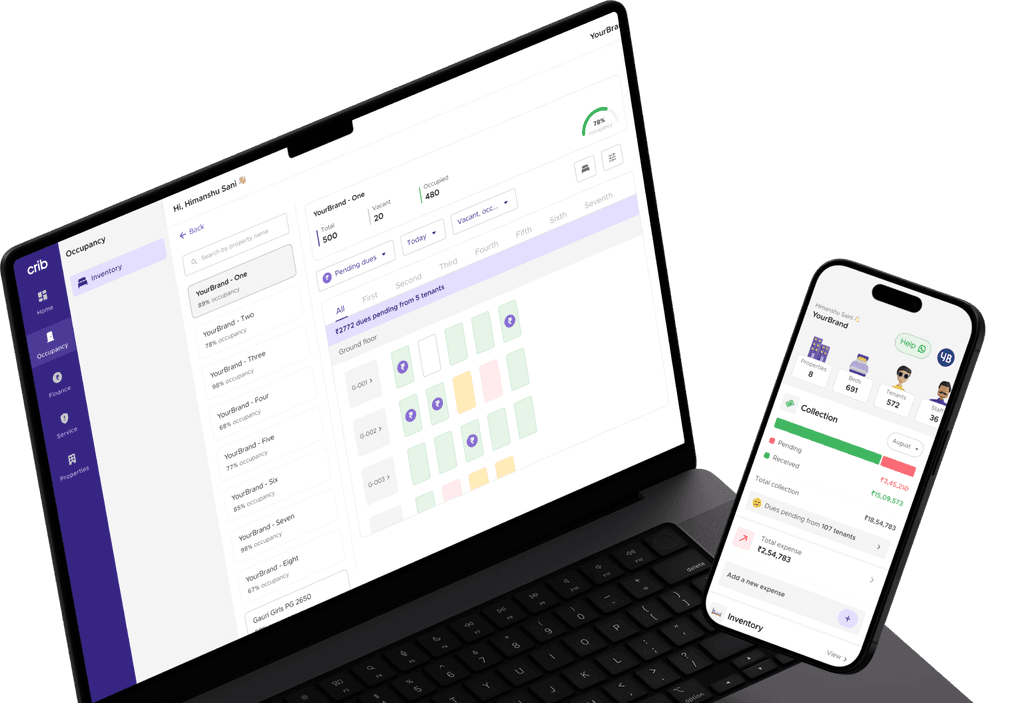This guide breaks down the features of Crib and RentRedi so you can confidently choose the best software for your property management goals.
Whether you're managing a couple of units or aiming to scale your property portfolio, having the right digital tools can make or break your success. Property management software simplifies complex tasks, improves tenant satisfaction, and gives you the flexibility to grow.
With so many options out there, choosing the right software to manage your properties can be overwhelming. To make it easier, today we’ll be comparing two popular solutions—Crib and RentRedi. We’ll break down their features and present a side-by-side comparison so you can find the perfect fit for your property management needs.
Crib vs. RentRedi: Features
When it comes to features, both Crib and RentRedi offer a comprehensive set of tools. However, Crib goes a step further by addressing specific needs like instant fund settlement and built-in financial management. Before getting into the specifics, here’s an overview:
RentRedi vs Crib: Overview

Features of Crib
Crib is a cloud-based, end-to-end solution that offers a feature for every stage of the property management process. It is a versatile platform for property managers looking to streamline their operations and expand their portfolios. Some of its features include:
Hassle-Free Onboarding: Simplify the onboarding process with automated rental agreements and e-signatures, making tenant management quick and efficient.
Tenant Screening: Screen potential tenants using integrated Aadhaar verification, ensuring you select the most reliable renters for your property.
Tenant Portals: Provide tenants with an easy-to-use portal where they can manage payments, request services, and access important documents.
Online Rent Payments: Make rent collection seamless with easy-to-use online payment options that include UPI, credit cards, debit cards and bank transfers.
Automated Rent Reminders: Send automated rent reminders on WhatsApp and SMS and reduce late payments by up to 90%.
Streamlined Maintenance Requests: Simplify maintenance workflows with instant request submissions and real-time status tracking.
Dynamic Inventory Tracking: Stay updated in real-time about room and bed availability, helping your sales team make informed decisions.
Smart Electricity Expense Management: Reduce billing errors with an automated electricity management system that divides electricity costs fairly among tenants.
Features of RentRedi
RenRedi also comes with a comprehensive set of features designed to make property management simple. Some of its features include:

Tenant Screening: Quickly verify potential tenants with tools that provide credit, criminal, and eviction reports. Landlords can also request a pre-screening questionnaire and online rental application to streamline the process.
Automated Rent Collection: Simplify rent payments with automatic reminders, payment tracking, and support for late fees and eviction fees.
Maintenance Requests: With an additional Latchel subscription, tenants can submit maintenance requests directly through the app. They can add a quick 5-second video description to describe the problem clearly.
Online Leasing: Simplify the leasing process with e-signatures and secure in-app storage for signed leases.
Property Listings and Marketing: List and promote your available properties on multiple listing sites to reach potential tenants more efficiently.
Rental Income Tracking: View rental income and operating expenses in one place. RentRedi automatically updates rent payments on the dashboard, giving you a clear view of monthly financials.
While RentRedi has its strengths, Crib takes it further with additional functionalities:
Automatic Check-Ins: Crib provides tenants with automated check-in capabilities. RentRedi, on the other hand, lacks this feature and requires manual handling of the check-in process.
Hostel Management Features: RentRedi lacks essential features for hostel and PG operations, such as food management, electricity tracking, and accurate attendance recording. In contrast, Crib provides these functionalities, making it a more comprehensive solution for managing shared living environments.
Instant Fund Settlement: Property managers using RentRedi must wait 3-5 business days to receive tenant payments in their accounts. Crib solves this cash flow issue by offering instant fund settlements.
It's clear that both Crib and RentRedi offer robust property management solutions, but they serve slightly different needs. Crib emerges as a more comprehensive, all-in-one platform with smart tools and integrated features for effective management.
Crib vs. RentRedi: Accounting & Reports
Crib has several built-in accounting features and integrates seamlessly with various accounting software, including QuickBooks and Zoho. It lets you track expenses by category and source of payment.
Crib also helps reduce errors with automatically generated branded invoices, pro-rata calculations, and features that ensure tax compliance. Using Crib, you can generate customisable reports and get a quick overview of your financial health in no time!
On the other hand, RentRedi doesn't offer built-in accounting features. For financial reporting, tax reports, and bookkeeping, you must subscribe to REI Hub, a third-party service that starts at $25/month and lasts for up to three units.
This additional pricing for essential accounting features can be a drawback for some users
Crib vs. RentRedi: Pricing
Thinking about your budget? Let’s break down the pricing for these two tools:
Crib: Crib offers customised pricing plans tailored to each property's unique management needs. This flexibility allows you to pay for only what you need, making it an appealing choice for diverse property portfolios. You can get a personalised quote or talk to an expert to find out more about Crib’s Pricing!
RentRedi: RentRedi offers a tiered subscription model with unlimited properties. All three plans include the following features:
Rent collection
Listing tools
Lease signing and document storage
Application and screening tools
Maintenance request management
Unlimited tenants and units
Free accounts for teammates and maintenance staff
Access to customer support.
However, additional payment is required for essential accounting features. Here’s a breakdown of their pricing plans:

Base Subscription Plans:
Monthly: $29.95/month
Semi-Annual: $20/month
Annual: $12/month
Additional Accounting Costs (REI Hub):
1-3 units: $25/month
4-10 units: $39/month
11-20 units: $59/month
Unlimited units: $99/month
The simplicity of RentRedi's pricing becomes more complex when you factor in the necessary add-ons. This a-la-carte pricing structure makes it challenging to predict and manage your overall budget for the platform.
On the other hand, Crib's customised approach ensures you're only paying for what your property management strategy actually needs. However, some users may prefer straightforward pricing displayed on a website for easier comparison and decision-making.
Crib vs. RentRedi: Target Audience
Understanding the target audience for each platform will help you decide which solution is right for you.
RentRedi is tailored for small to medium-sized property managers seeking an intuitive, mobile-friendly platform. Its user-friendly interface and essential features make it a great choice for landlords who manage a limited number of properties and need a system that simplifies their day-to-day tasks.
Crib, on the other hand, caters to a broader range of property management needs. It supports various property types, including residential, commercial, co-working spaces, co-living arrangements, university housing, and hostels or paying guest accommodations.

This versatility makes Crib an excellent choice for property managers handling diverse portfolios or those who require more comprehensive management tools tailored to different property types.
In summary, if you're a small to medium property manager looking for simplicity and ease of use, RentRedi may be your best option. Conversely, if you need a flexible, all-in-one solution, Crib is likely the better choice.
Crib vs RentRedi: User Experience
When it comes to user experience, both Crib and RentRedi deliver solid performance. They are highly intuitive, making them easy to use and navigate. Both platforms offer seamless onboarding so that your team can get started without any hassle.
With Crib, you can set up everything and begin managing your properties in just five minutes.
However, some users have found RentRedi's UI to be a bit slow at times, which can affect the overall experience.
Crib vs RentRedi: Customer Experience
When it comes to customer experience, both Crib and RentRedi provide outstanding support.
Crib offers 24/7 online support, detailed online documentation, live tutorials, email assistance, live chat and phone support.
RentRedi provides live representatives, a robust knowledge base, 24/7 chat support, help desk options, and phone assistance.
Both platforms prioritise customer experience by offering quick and responsive support. Whether you choose Crib or RentRedi, you can rest assured that help is always within reach.
Crib vs RentRedi: Flexibility and Customisation
Crib is always adapting to the needs of its users by actively integrating user feedback into its platform. This means that the features and improvements are continuously shaped by those who actually use the product, ensuring Crib remains highly responsive to real-world requirements.
Additionally, Crib offers white-label capabilities so that you can seamlessly integrate your own brand identity into the platform. Every touchpoint - from the login screen to tenant communications - can display your company's logo, colors, and design elements.

RentRedi also has its share of customisable features. Landlords and property managers can design their own pre-qualification and rental application processes with a template builder that adapts based on applicant responses.
For example, if a tenant says they have a dog, it will automatically show the relevant follow-up questions. RentRedi also lets you customise rent collection schedules to match your workflow.
Overall, Crib stands out with its dynamic adaptability and branding options, making it a better choice for property managers seeking a truly personalised solution.
Crib vs RentRedi: Integrations
When it comes to integration capabilities, both Crib and RentRedi offer valuable connections to enhance your property management experience.
RentRedi seamlessly integrates with popular applications such as Google Drive, Latchel, Plaid, Stripe, and Google Calendar.
On the other hand, Crib takes integrations a step further. It connects with your CRM and website, as well as accounting software like Zoho, Tally, and QuickBooks. Additionally, Crib is integrated with various payment gateways, including Cashfree for India, Stripe for global transactions, Tap for the Middle East, and HitPay for Southeast Asia.
Final Thoughts: Which Property Management Software Is Right for You?
Choosing the right property management platform can be tricky, especially since many features are similar across both options. But once you dig a bit deeper, Crib really shines as the better choice.
With built-in accounting features and smooth integrations, Crib has all the tools you need for different property types, whether you’re managing apartments, commercial spaces, or even hostels. Plus, its customisable options and easy-to-use interface mean you can start managing your properties in no time.
If you want a flexible, all-in-one platform that can grow with your property management needs, Crib is the way to go. Say goodbye to juggling multiple apps and subscriptions—Crib has everything you need in one place.
If you’re still confused, why not schedule a free demo? You can see for yourself how Crib fits into your property management strategy!