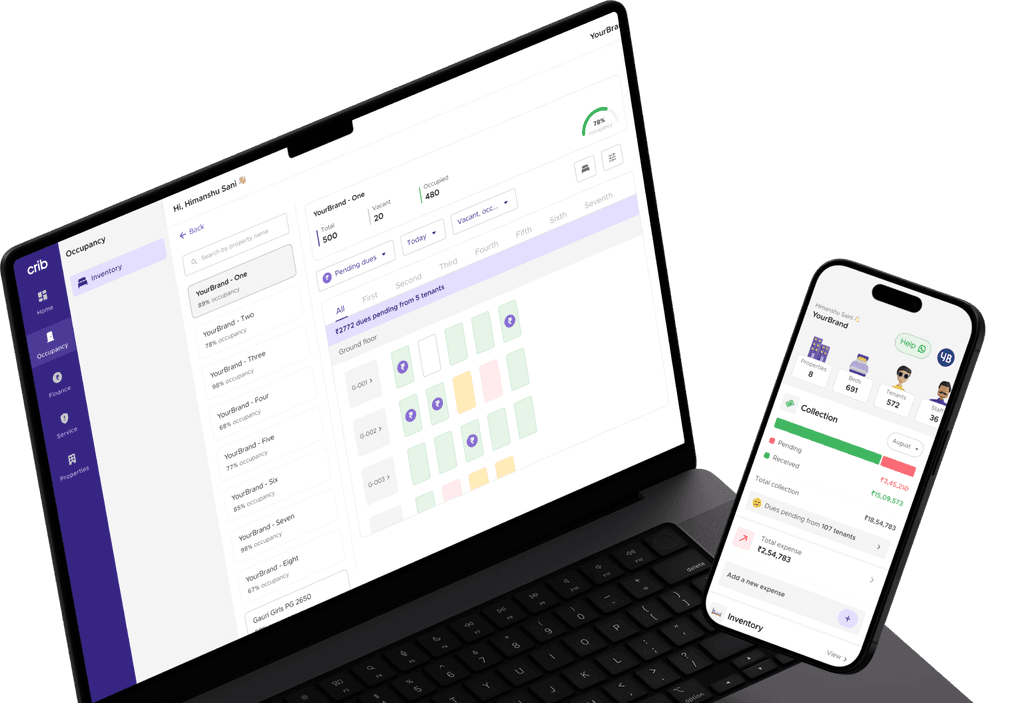Understand RBAC in property management: roles, permissions, and users. Enhance security, ensure compliance, and boost efficiency. See how it all works now!
In a busy property management office, various team members utilise your software throughout the day, handling rent payments, updating tenant information, or scheduling repairs. But how do you stop a maintenance technician from viewing financial reports, or a leasing agent from changing lease terms? That’s where Role-Based Access Control (RBAC) comes in. It sets access rules based on each person's role, so users only interact with the parts of the system for which they’re responsible.
The adoption of RBAC is on the rise, reflecting its prominent importance. The global RBAC market was valued at USD 9.2 billion in 2022 and is projected to reach USD 26.5 billion by 2032, growing at a compound annual growth rate (CAGR) of 11.2%. In the realm of property management, integrating RBAC into software systems helps maintain data privacy and reduce errors by limiting access to only what's necessary for each role.
This blog examines the role of RBAC in property management software, its benefits, and its impact on supporting daily operations.
What is Role-Based Access Control (RBAC)?
Role-Based Access Control (RBAC) is a method of managing user access within software systems by assigning permissions based on defined roles. Instead of granting permissions to each user individually, you assign users to roles that have specific access rights. This approach simplifies permission management and enhances security by ensuring users can only access information pertinent to their responsibilities.
Importance of RBAC in Property Management Software
In property management software, RBAC is particularly valuable due to the diverse range of users, such as property managers, maintenance staff, tenants, and accountants, each requiring different levels of access.
By implementing RBAC, you can achieve several key benefits:
1. Protects Sensitive Information: RBAC restricts access to sensitive data based on user roles. For instance, maintenance staff can access work orders but not financial records, while accountants can view billing information without accessing tenant personal details. This segregation lessens the risk of unauthorised data exposure.
2. Simplifies User Management: Assigning permissions through roles reduces the complexity of managing individual user access. When an employee's responsibilities change, updating their role automatically adjusts their permissions, saving time and reducing errors.
3. Improves Compliance and Auditability: RBAC provides clear records of who accessed what information and when. This transparency supports compliance with regulations and simplifies auditing by offering straightforward access logs.
4. Reduces Risk of Insider Threats: By granting users only the access necessary for their roles, RBAC lessens the potential for insider threats. Limiting permissions helps prevent misuse of access, whether intentional or accidental.
5. Supports Operational Efficiency: RBAC enables the quick onboarding of new employees by assigning them predefined roles, ensuring they have immediate access to the tools and information necessary for their job functions.
Using RBAC in your property management software helps maintain data security, simplifies administrative tasks, and supports compliance efforts, contributing to a more secure and efficient operation.
Given its importance, how does RBAC actually manage access within the system? Let’s explore how decisions are made when a user requests access to data or tools.
How RBAC Works?
Role-Based Access Control (RBAC) operates by assigning permissions to users based on predefined roles within your property management software. This simplifies access management by grouping users according to their job functions and responsibilities, ensuring that each person only accesses what’s necessary for their role.
1. User Authentication
When a user attempts to log in, the system first verifies their identity via credentials (such as username and password). This step ensures the user is who they claim to be before any access is granted.
2. Defining Roles
Start by identifying the key roles in your organisation, such as Property Manager, Leasing Agent, Maintenance Technician, or Accountant. Each role reflects a specific set of responsibilities and access needs within the software.
Examples:
A Property Manager role might have permissions to view and edit tenant information, manage leases, and oversee maintenance requests.
A Maintenance Technician's role could be limited to viewing assigned work orders and updating their status upon completion.
An Accountant role may have access to financial reports, billing information, and payment processing features.
Assigning Permissions
Each role is mapped to a set of permissions that determine what the user can do, such as viewing, editing, deleting, or creating records. This eliminates the need to assign permissions individually, making the system more scalable.
Example: A Leasing Agent may be allowed to edit tenant applications but not modify rental income reports.
4. Role Identification & Access Evaluation
Once authenticated, the system identifies the user's assigned role(s) and evaluates whether the requested action is permitted under those roles. Access to any resource, like tenant records or payment data, is either granted or denied based on this evaluation.
5. Role Hierarchies and Inheritance
Some RBAC systems support hierarchical roles, where higher-level roles inherit permissions from lower-level ones.
Example: A Senior Property Manager could automatically have all the permissions of a Property Manager, along with added access to strategic or financial tools.
Crib supports property managers overseeing operations across over 250,000 rental units in over 10 countries. Its suite of tools includes digital KYC, automated invoicing, and tenant onboarding, facilitating streamlined management of tenant data and permissions.
6. User Assignment
Users are assigned to roles based on their real-world job function. If someone’s responsibilities change, updating their system access is as simple as switching their role, no need to reconfigure individual permissions.
7. Session Management
RBAC systems often include session tracking features, which monitor user activity within the software. This helps with auditing, detecting anomalies, and maintaining compliance with security standards.
By managing access based on roles, RBAC simplifies administration, enhances security, and ensures users only see what they’re authorised to view, making your property management operation more efficient and compliant.
Not all RBAC systems are built the same. Let’s explore their common types and how they vary in terms of flexibility and complexity.
What are the Different Types of RBAC?
Role-Based Access Control (RBAC) structures user permissions by associating them with defined roles, facilitating organised and secure access management. Understanding the different RBAC models in property management software can help tailor access controls to your organisation's needs.
1. Core RBAC
This foundational model assigns permissions to roles, and users are then assigned to these roles. Access decisions are based on the user's role, simplifying permission management. For example, a "Leasing Agent" role may have permissions to view and edit tenant applications, while a "Maintenance Technician" role may only access maintenance requests.
2. Hierarchical RBAC
Building upon the core model, hierarchical RBAC introduces role hierarchies, allowing roles to inherit permissions from other roles within the hierarchy. This is useful in organisations with transparent chains of command. For instance, a "Senior Property Manager" role may inherit all permissions from a "Property Manager" role, plus additional rights to approve budgets.
3. Constrained RBAC
This model incorporates additional constraints into the core RBAC, including separation of duties, to prevent conflicts of interest. For example, one user may have permission to create vendor contracts while another can approve them, reducing the risk of fraud.
By selecting the appropriate RBAC model, you can align your property management software's access controls with your organisational structure and security requirements.
While RBAC is widely used, it’s not the only model available. Here’s how it compares with other access control approaches, such as MAC and DAC.
RBAC vs. Other Access Control Frameworks
When managing access within property management software, it's essential to understand how Role-Based Access Control (RBAC) compares to other models, such as Attribute-Based Access Control (ABAC), Discretionary Access Control (DAC), and Mandatory Access Control (MAC). Each framework offers distinct methods for assigning permissions and managing user access.
RBAC (Role-Based) | ABAC (Attribute-Based) | DAC (Discretionary) | MAC (Mandatory) |
Based on predefined roles linked to job functions | Based on user, resource, and environmental attributes | Controlled by resource owners who can grant/revoke access | Based on strict policies set by a central authority; usually tied to classifications |
A leasing agent role has access to applications; a technician sees maintenance tasks | Accounting team can access reports only during business hours | A manager shares specific files with a vendor | Only admins with clearance can view financial audits |
Easy to manage, scalable, and role clarity | Fine-grained control; highly customisable | Flexible, user-friendly in small teams | High security, strong control over access |
May lack flexibility for nuanced scenarios | Complex to configure and maintain | Inconsistent permissions; security risk if misused | Rigid; not suitable for dynamic or collaborative environments |
Choosing the appropriate access control model depends on your organisation's specific needs and the level of control required over user permissions.
Setting up RBAC involves more than assigning permissions; it starts with knowing the structure of your team and the needs of your software. Here's how the process unfolds.
Practical Steps to Implement and Manage RBAC Effectively
When introducing Role-Based Access Control (RBAC) to your property management software, the objective is to create a structure that limits access without disrupting daily operations. Grouping permissions based on roles helps reduce manual assignments and ensures sensitive data remains secure.
Below are key steps to set up and manage RBAC in property management systems.
1. Identify User Roles
Start by listing every role within your team: leasing agents, property managers, maintenance staff, accountants, external vendors, and so on. Focus on what each role needs access to, not just what they could access. For instance, a leasing agent may require access to applicant screening tools but doesn’t need financial reports.
2. Follow the Principle of Least Privilege
Grant only the minimum access necessary for each role. Even if a user could benefit from additional permissions, restricting access prevents both accidental and intentional misuse of sensitive information. For instance, maintenance staff shouldn’t view tenant payment histories outside their responsibilities.
3. Map Role-Based Permissions
Once roles are defined, outline what each should be allowed to do in the system. Permissions can include viewing, editing, or deleting records. Be specific. Instead of giving broad access to “tenant information,” decide if the role needs just contact details, payment history, or complete profiles.
Example: A property manager might have permission to approve lease agreements, access financial dashboards, and assign maintenance tasks. Meanwhile, a technician only views work orders and updates task statuses.
4. Build and Assign Roles in the System
Most modern property management software offers built-in RBAC features. Create each role within the system, and assign the relevant permissions. When you onboard a new team member, assign the role instead of configuring each setting manually.
5. Use Role Hierarchies Where Appropriate
Some property management software supports hierarchical roles. For example, a property manager role might inherit permissions from a leasing agent role while adding management capabilities. This setup reduces complexity while preserving control over sensitive functions.
6. Regularly Review and Update Roles
Your property management needs will evolve over time. Schedule periodic audits of role definitions and permissions to ensure they remain aligned with current operations. Remove or modify roles as job functions change or when team members switch positions to avoid lingering access risks.
7. Keep an Audit Trail
Look for software that logs role-based access activity and allows you to set alerts for unusual or unauthorised attempts. Having a clear log of who accessed what and when protects your business and supports accountability. If a lease or transaction is changed, you should be able to trace it back to the role (and user) responsible.
8. Train Your Team on RBAC Policies
People can be the weakest link in security. Provide clear guidance on why RBAC exists and how to request changes if they need different permissions. This approach encourages compliance and prevents accidental misuse.
RBAC in property management software isn’t about restriction but precision. When done right, it keeps your system organised, secure, and easier to scale.
Applying these practices helps you maintain tight control over your property management software while allowing your team to work smoothly within their designated roles. This balance supports operational efficiency alongside data security.
RBAC continues to evolve as technology shifts. Let’s see where it's headed and what changes may impact property management systems.
Future Trends in RBAC for Property Management Software
As property management software evolves, RBAC will adapt to meet new needs. Here’s what to expect:
1. Integration with AI and Machine Learning: RBAC may use AI to make more informed, dynamic access decisions, such as restricting access to sensitive data outside normal business hours or requiring additional verification.
2. More Granular Controls: Access can be controlled down to specific fields or actions, such as allowing maintenance staff to update repairs but not view billing, thereby reducing risks associated with over-permissioned accounts.
3. Context-Aware Access: Access decisions may factor in device type, location, or network security, limiting access from unrecognised devices or unsecured networks until additional checks are performed.
4. IoT (Internet of Things): With IoT, properties feature smart locks, thermostats, cameras, and sensors. You’ll need RBAC to control who can operate or monitor these devices. For example, a maintenance technician might have access to smart locks for repairs but not to security cameras.
5. Hybrid RBAC and ABAC Models: Combining RBAC with attribute-based controls adds flexibility by evaluating factors such as time of day or project membership alongside roles.
6. Automated User and Role Management: Automation will help keep roles up to date, such as automatically assigning roles from HR data during onboarding, thereby minimising errors.
7. Improved Audit and Compliance: Enhanced logging and reporting will support stricter privacy rules, making it easier to track and review access to tenant data.
8. Cloud-Native RBAC: With more platforms in the cloud, RBAC will integrate with cloud security and identity providers, supporting distributed teams with centralised control.
Watching these trends prepares you for RBAC systems that adapt to new security needs and help protect property management data.
When selecting a platform, it's worth considering how RBAC is supported. Here’s how Crib addresses role-based access and why it may suit your needs.
Why Choose Crib For Property Management Software?
Crib offers an advanced user access management system that brings security, clarity, and efficiency to your property management operations. If you're managing a single building or an expansive portfolio, Crib’s system ensures that the right people can access the right features.
Here's why Crib is the wise choice when it comes to property management software:
Mobile-Friendly Controls: Adjust access levels or manage roles on the go. Crib’s responsive platform lets you stay in control anytime, anywhere.
Improved Security: Protect sensitive financial and tenant data by restricting access to authorised personnel only. Crib’s access management features help minimise the risk of data breaches or accidental modifications.
Team Collaboration, Simplified: Empower your team to work without stepping on each other’s toes. Each user sees only what they need to perform their duties, keeping operations focused and clean.
Scalable for Growth: Whether your team is growing from 5 to 50 or managing 1 to 100 properties, Crib’s system scales with you, making it easy to onboard new team members without compromising control.
Audit Trails and Accountability: Track actions taken by users at every role level to ensure transparency and accountability. Crib’s logging features provide a clear record of who performed which actions and when.
Custom Role Creation: Beyond predefined roles, Crib allows you to create custom roles tailored to your unique workflow needs. Adjust permissions to fit your business's operations.
IoT Integration: Access live data from IoT devices across all your properties directly within the Crib dashboard. From occupancy to air quality, gain visibility and control like never before.
Crib’s user access management system is not just about restricting access. It improves efficiency, maintains oversight, and promotes a secure management structure.
Choose Crib and take command of your operations with smart, scalable access control.