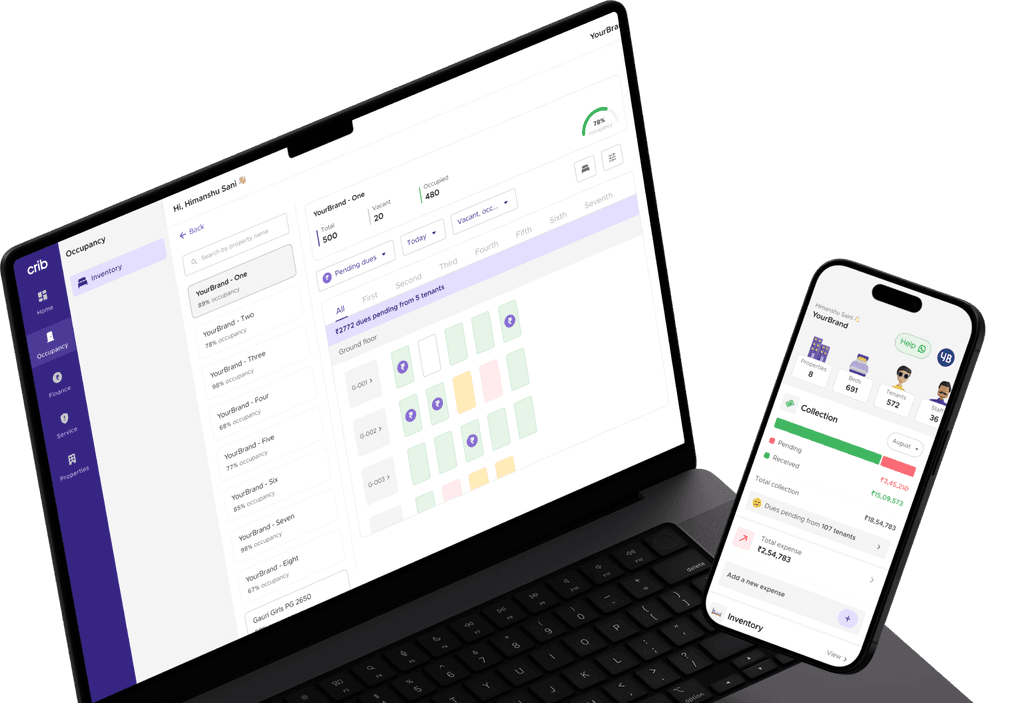This guide outlines the top real estate CRM software for 2024 to help streamline operations, boost sales, and improve client relationships.
In a market where margins are tightening and competition is fiercer than ever, the difference between thriving and surviving often comes down to one thing: how effectively you manage your relationships. This is especially true in real estate, where strong connections can lead to successful transactions and lasting partnerships.
To navigate the complexities of this industry, a robust real estate CRM (Customer Relationship Management) system is very important. It helps you stay organised and efficient so that you can manage your daily operations without any stress.
In this blog, we will cover:
What is Real Estate CRM?
Who Can Use Real Estate CRM Software?
Top 7 CRM Solutions for Real Estate Businesses in 2024
How to Choose the Right Real Estate CRM?
What are the Benefits of Using a CRM in Real Estate?
What is Real Estate CRM?
A Real Estate CRM (Customer Relationship Management) system is a specialised software designed to help real estate professionals manage their interactions with clients and streamline their business processes.
Essentially, it serves as a central hub for storing and organising all the information related to your customers, leads, properties, tenants, and transactions.
A real estate CRM is packed with automation features that simplify and enhance your daily operations. It does everything from managing contact details to tracking property listings and automating communication with clients. This allows you to focus on building relationships rather than getting buried in paperwork.
Moreover, these systems easily integrate with various platforms like email marketing tools, social media, and real estate listing services. This integration allows you to connect all aspects of your business seamlessly.
In summary, a good real estate CRM can significantly boost customer satisfaction and loyalty, ultimately leading to more closed deals and a thriving business.
Now, let's look at who can benefit most from using a real estate CRM.
Who Can Use Real Estate CRM Software?
Real estate CRM software caters to a wide range of professionals in the industry. Here are some key groups of users:
1. Real Estate Agents
Real estate agents connect with buyers and sellers daily. They use CRM software to manage interactions, track leads, and streamline communication. This organisation helps them nurture relationships and close deals more efficiently with automated reminders and simplified workflows.
2. Real Estate Brokers
Brokers use CRM systems to manage team activities, monitor performance, and handle multiple listings. This centralised approach not only streamlines operations but also boosts productivity among agents. Plus, it ensures that everything remains compliant with legal requirements.
3. Property Managers
Property managers use CRM systems to maintain detailed records of tenants, landlords, and service providers. They can easily track lease dates, payments, and maintenance requests all in one place. This unified dashboard ensures that all stakeholders have access to the necessary information at all times.
4. Marketing Professionals in Real Estate
Marketing teams use CRM software to run targeted campaigns and segment audiences. They can track campaign effectiveness and tailor messaging to attract potential buyers or tenants.
5. Sales Professionals
Sales teams in real estate use CRM to manage leads, track customer interactions, and automate follow-ups, ultimately increasing their chances of closing deals. They also have all client history handy. This helps them sell more effectively as they have ample context to address client needs.
6. Customer Service Team
Customer service teams use CRM systems to manage inquiries and resolve issues swiftly. They can access client histories and preferences, allowing them to effectively tailor their responses. This approach not only enhances the client experience but also builds long-term loyalty to the real estate brand.
While some professionals need comprehensive CRM solutions, others might find that specialised property management software like Crib better suits their needs. The key is identifying which type of solution aligns with your specific role and requirements in the real estate industry.
Now, let's look at some of the top CRM solutions that can help you work smarter and grow faster.
Top 7 CRM Solutions for Real Estate Businesses in 2024
Let’s get to the main part of the article—the reason you’re here. This section will explore the top 7 CRMs available for real estate businesses so that you can make an informed choice.
1. Bitrix24

Bitrix24 is a comprehensive CRM solution that offers a centralised platform where you can manage team interactions, track deals, and organise client information efficiently. With its user-friendly interface, Bitrix24 helps you automate your processes, improve communication, and ultimately increase property sales.
Key Features:
Lead Management: Automatically capture leads from various channels, including website visits, emails, and phone calls, even missed ones.
Email Marketing: Send personalised or bulk emails directly from the CRM, consolidating all client interactions in one place.
Customisable Sales Pipeline: Adapt your sales pipeline to reflect your unique real estate process and simplify deal tracking.
Detailed Reporting: Access comprehensive reports to track client sources, profits, future earnings, and agent performance so that you can better understand your business.
Document Management: Store and manage important real estate documents securely, including contracts, titles, and property photos.
Integrated Communication: Make and receive calls through the CRM, with all interactions tracked and recorded so that no opportunity is missed.
Mobile CRM: Access Bitrix24 on your mobile device, allowing you to manage your business and stay connected with your team from anywhere.
Pros and Cons of Bitrix24:
ProsConsA strong API directory that allows seamless integration with other applications.User experience is less intuitive than that of other CRMs.Highly customisable fields and workflows designed to fit specific business needs.The initial setup can be complex, resulting in a steep learning curve.Great team management features that enhance collaboration.Limited personalisation options that might not satisfy all user needs.Comprehensive reporting capabilities that provide valuable business insights.Cheaper plans may restrict storage and automation features.
Bitrix24 Pricing:
Bitrix24 offers five different plan options:
Free Plan: Start with the essentials at no cost. This forever free plan is perfect for small teams.
Basic Plan: ₹1,590 per organisation per month.
Standard Plan: ₹3,990 per organisation per month.
Professional Plan: ₹7,990 per organisation per month.
Enterprise Plan: ₹15,990 per organisation per month (all when billed annually).
Bitrix24 also offers an On-Premise Edition that comes with full access to the source code and API, making it ideal for large enterprises. This plan starts at ₹299,990 for 50 users.
2. Sell.do

Sell.do is a dedicated real estate CRM designed to streamline the entire sales process for real estate professionals. This innovative platform helps you plan, execute, track, and optimise your marketing campaigns while improving lead management and nurturing.
With its user-friendly interface, it allows you to manage client interactions, monitor project performance, and enhance your marketing efforts all in one place.
Key Features:
Automated Marketing: Automate your marketing campaigns and track their effectiveness with built-in analytics, helping you reach your audience more efficiently.
Post-Sales Management: Digitise critical post-sales processes like document collection and loan processing for smooth transactions.
Cloud Telephony: Integrate a call centre with automated call routing to streamline communications with clients.
Broker Module: Access a specialised module designed for brokers featuring tools tailored to enhance their workflow and productivity.
Integration with Popular Tools: Connects easily with platforms like Mixpanel, Google Studio, Power BI, and ERP systems to centralise data management and reporting.
Offer Management System: Simplify the negotiation process and enhance the overall sales cycle with advanced online negotiation features.
GPS-Enabled Features: Tracks daily reporting, site visits, and travel data for better team oversight.
Pros and Cons of Sell.do:
ProsConsAn intuitive and user-friendly interface that ensures smooth onboarding.Key desktop features are not available on the mobile app.Seamlessly combines sales and marketing workflows for efficient lead tracking.Some users experienced slow loading times that impacted performance.Helpful and responsive customer support team.Reporting tools have limited depth and customisation options.Offers specialised features tailored to meet the needs of both real estate developers and brokers.Some users reported issues with call functionality and IVR.
Sell.do Pricing:
Sell.do provides quotation-based pricing with customised solutions designed to meet the unique needs of your business. Also, it doesnt provide a free trial or any free plan.
3. Pipedrive CRM

Pipedrive is a CRM geared toward sales professionals who want a straightforward way to manage deals without complex setups. Known for its clear visual pipeline, Pipedrive is ideal for real estate professionals aiming to streamline lead tracking and close deals more efficiently.
Key Features:
Visual Sales Pipeline: Easily track leads and deal progress with a pipeline view that gives you full visibility into every stage of your sales process.
Activity Scheduler: Stay on top of your appointments and tasks with automated reminders for calls, meetings, and follow-ups.
Lead Scoring: Identify high-value leads and prioritise them to boost conversion rates.
Automated Lead Nurturing: Automate communication workflows to follow up with leads, saving time and effort.
Mobile App: Manage your sales data and leads on the go with a user-friendly mobile app.
Integration Marketplace: Access over 500 integrations, from email and calendar apps to lead generation and accounting software, for a customised experience.
AI-Driven Insights: Use real-time analytics and AI suggestions to improve your sales strategy and stay ahead of potential issues.
Pros and Cons of Pipedrive:
ProsConsIntuitive, easy-to-navigate interface with a quick setup process.Limited customisation options for fields and reports in basic plans.Instant access to real-time sales data for seamless performance tracking.Phone support is only accessible with the highest-tier subscription.Responsive customer support complemented by in-app tutorials for effective guidance.The mobile app lacks certain features that are available on the desktop.Flexible API access, enabling extensive customisation options.Smart Contact Data tool occasionally has difficulty finding accurate lead information.
Pipedrive Pricing:
Pipedrive offers five pricing tiers billed annually: Essential at $12/month, Advanced at $24/month, Professional at $49/month, Power at $59/month, and Enterprise at $79/month. Additional costs apply for certain add-ons, such as LeadBooster and Campaigns.
Pipedrive also offers a 14-day free trial.
4. Daebuild CRM

DaeBuild CRM is a specialised real estate sales management software designed for Indian real estate developers and builders. It aims to automate both pre-sales and post-sales processes, helping businesses efficiently handle everything from capturing and routing leads to managing customer accounts and generating legal documents.
DaeBuild provides a unified platform accessible on both web and mobile so that real estate professionals can stay on top of operations and customer engagement, even on the go.
Key Features:
Lead & Quote Management: Automate lead capturing from various sources, including property portals and social media, with effective lead routing and a clear sales pipeline.
Sales & Booking Accounts Manage unit inventory, handle bookings, track revenue, and automate invoicing with an efficient payment tracking system.
Customer Accounts: Store and manage customer information while ensuring GST and RERA compliance.
Legal Documentation: Automate the creation and management of RERA-compliant legal documents, like sales agreements and possession letters.
Cloud Telephony Integration: Simplify call management with clients, track call history, and connect seamlessly with cloud-based communication systems.
The White Board: Use this unique analytics tool to gain crucial insights and effectively manage relationships with customers and brokers.
Advanced Reporting: Generate detailed analytics and track sales trends for strategic decision-making.
Pros and Cons of Daebuild CRM:
ProsConsResponsive customer service for fast issue resolution.Limited third-party integration options may reduce workflow flexibility.AI-driven automation that boosts efficiency and saves time.Some users reported occasional bugs in the mobile app that may impact the user experience.The white-label mobile app helps enhance brand identity and professionalism.Higher pricing may be a challenge for smaller businesses.
Daebuild Pricing:
DaeBuild pricing is available on request, and the platform does not offer a free trial or a free plan.
5. Zoho CRM

Zoho CRM is a highly flexible and feature-rich platform that caters to both beginners and experienced real estate professionals. It’s designed to streamline communication, manage leads efficiently, and simplify property management tasks. The platform’s adaptability makes it suitable for both smaller teams and larger agencies looking for advanced features.
Key Features:
Workflow Automation: Automate repetitive tasks using “if this, then that” logic so your team can focus on strategic tasks.
Custom Dashboards: Configure dashboards to display metrics that matter to your business, offering a clear overview of sales performance.
AI Insights (Zia): Get intelligent recommendations and insights on lead engagement and sales trends and improve your outreach strategies.
Document Storage: Keep all property documents, contracts, and transaction details in one organised, accessible location.
Seamless Integrations: Connect easily with other Zoho apps or hundreds of third-party tools for a cohesive workflow across platforms.
Built-in Analytics: Access over 40 prebuilt reports to track sales performance, agent productivity, and property trends for better decision-making.
Team Collaboration: Use real-time Feeds to discuss deals, share ideas, or broadcast announcements, keeping everyone in the loop.
Pros and Cons of Zoho CRM:
ProsConsUser-friendly interface that allows new users to navigate and learn quickly.The wide range of Zoho applications can be overwhelming for new users.The Blueprint feature standardises sales processes, helping teams follow best practices.Lower-tier plans offer limited reporting and analytics, which may not suit advanced data needs.Integrated gamification features to enhance team engagement and productivity.Integration with third-party apps and some Zoho services can be complex to set up.Flexible refund policy allowing monthly subscribers to request a full refund within 30 days.Some users have reported long wait times for customer service support.
Zoho CRM Pricing:
Zoho CRM offers four pricing tiers: Standard at ₹800 per month, Professional at ₹1,400 per month, Enterprise at ₹2,400 per month, and Ultimate at ₹2,600 per month (billed annually). A free plan is also available with limited features for up to 3 users.
It also offers a 15-day free trial.
6. TeleCRM
TeleCRM is a user-friendly software designed to simplify lead management and automate daily tasks for small and medium-sized real estate businesses. It seamlessly integrates with WhatsApp and over 25 third-party apps, making it efficient and easy to incorporate into existing workflows.
Key Features:
Automatic Dialing: Simplify the calling process with automatic dialling, which can help improve your conversion rates.
WhatsApp CRM Integration: Centralise your WhatsApp chats, automate messages, and capture leads directly from conversations to make WhatsApp a powerful lead management tool.
Follow-Up Automation: Set reminders for timely follow-ups so that your team never misses a crucial follow-up.
Lead Automation and Enrichment: Transfer leads to different teams based on conditions and trigger events, including WhatsApp messages, directly from the CRM.
Peak Performance Hours: Track activity by the hour to see peak response times, conversion rates, and missed leads so you know what your team is doing.
API Integration Options: Capture lead data from various sources like website visits and update information in your CRM based on external events.
Personalised Reports: Request custom reports to answer specific business questions, view the analysis in real time, and make data-driven decisions on the go.
Pros and Cons of TeleCRM:
ProsConsStraightforward customisation options to tailor workflows to specific needs.No free plan, which may limit accessibility for small businesses.Budget-friendly plans make it a cost-effective option, even for smaller businesses.Lacks email marketing features, so it may require additional tools for comprehensive marketing.Accessible and responsive customer support for quick issue resolution.Primarily focused on WhatsApp integration, which might not meet the broader needs of larger organisations.
TeleCRM Pricing:
TeleCRM offers a straightforward pricing structure to suit various business needs:
Core CRM: ₹599 per user per month, billed annually.
Core CRM + WhatsApp Chat Sync: ₹749 per user per month, billed annually.
Add-ons are available at additional costs. For larger teams (100+ users), an Enterprise Plan is also offered. You can contact TeleCRM directly for pricing details on this plan.
7. Nimble CRM
Nimble CRM is an intuitive and social-driven CRM tool that helps real estate agents and independent realtors manage client relationships effectively. Known for its unique ability to automatically gather and enrich contact profiles from online sources, Nimble creates a central hub where real estate professionals can track leads, client interactions, and progress through the sales funnel.
Key Features:
Automated Contact Enrichment: Effortlessly create updated contact profiles with data pulled from social media and web sources.
Social Media Insights: Use data from social platforms to understand client needs and engage meaningfully.
Nimble Prospector Tool: Use this browser extension to capture leads and manage contacts on the go, right from your inbox or any webpage.
Customisable Sales Pipelines: Tailor multiple pipelines to track each client’s journey, helping you stay organised from first contact to deal completion.
Automated Communication: Schedule and send personalised group messages and follow-ups, ensuring efficient outreach.
Email & Calendar Sync: Syncs seamlessly with email and calendar services, providing an integrated view of all client interactions.
Pros and Cons of NimbleCRM:
ProsConsOffers over 100 integrations, making it easy to connect with various tools and platforms.Task and event scheduling can be somewhat difficult to use.Visually appealing, user-friendly dashboard for a quick overview of activities.Lacks some basic features, like inventory management and the ability to create quotes or invoices.Strong and customisable forecasting capabilities to suit specific business needs.Only email support is available—no 24/7 or live support, which can be inconvenient for urgent issues.Helpful email tracking feature to keep track of communications effectively.Higher pricing than competitors, with a 2 GB storage limit that may be restrictive for some businesses.
Nimble Pricing:
Nimble offers a simple pricing structure with one premium plan:
$24.90 per seat/month when billed annually
$29.90 per seat/month when billed monthly
They also provide a 14-day free trial.
So, these are some CRM options to consider for your real estate business. In the next section, let's explore what factors you should keep in mind when selecting the right one for your needs.
How to Choose the Right Real Estate CRM?
Choosing the right CRM for real estate involves understanding your business needs and finding a platform that can support them. Here are some steps to help you pick the best fit:
1. Define Your Business Needs
Before diving into options, outline what you need from a CRM. Are you focused on managing leads, tracking client interactions, or automating follow-ups? Knowing your priorities will help narrow down your choices.
2. Look for Essential Features
Make a list of must-have features for your operations. Essential features might include lead tracking, contact management, document storage, automated workflows, lead scoring, and reporting tools. Also, make sure the CRM offers a mobile app, as mobility is essential for real estate agents who need to manage tasks while on the move. Choose a CRM that covers the core functionalities you need to run your business smoothly.
3. Prioritise User-Friendliness
A CRM should simplify your work, not make it harder. Look for an intuitive, easy-to-navigate platform that requires minimal training. A user-friendly CRM ensures that you and your team can get up and running quickly.
4. Assess Integration Options
Consider the tools you already use, like email platforms, marketing software, or property management tools. A CRM with strong integration capabilities will allow these tools to work together seamlessly, making your workflow more efficient.
5. Ensure Data Security
Data security is crucial when dealing with sensitive client information. Make sure the CRM offers strong security features like data encryption, secure user authentication, and regular backups to protect your data from breaches and loss.
6. Evaluate Pricing and Return on Investment
CRMs come with different pricing models, so look for one that fits your budget. Assess the cost of each plan and weigh it against the features offered. Consider the potential time and cost savings the CRM could bring to determine its overall value.
7. Check User Reviews and Ask for Recommendations
Take time to read user reviews to see what others in the industry are saying about each CRM. Reach out to peers or industry contacts for recommendations—they can provide valuable insights based on real experiences.
8. Look for Strong Customer Assistance
Reliable customer support is essential when adopting new software. Look for a CRM that offers responsive and helpful support through various channels like live chat, phone, or email. This will ensure you get assistance when you need it, minimising disruptions to your business operations.
9. Plan for Scalability
Choose a CRM that can grow with your business. As your client base or team size expands, a scalable CRM will allow you to add more users, customise features, and handle larger data volumes without needing a full upgrade.
10. Review Data Migration and Setup Support
Check how easy it is to migrate your existing data to the new CRM and how smooth the setup process will be. Some CRMs provide support or tools for easy data transfer, reducing the risk of data loss and making the transition seamless.
Remember, the most expensive or feature-rich CRM isn't always the best choice. Focus on finding a solution that matches your workflow, budget, and growth plans.
What are the Benefits of Using a CRM in Real Estate?
Here are several reasons why real estate professionals need a CRM system:
1. Centralised Information
A CRM helps you keep all your client information, property details, and communication records in one place. No more digging through emails or spreadsheets; everything is organised and easily accessible.
2. Improved Client Management
With a CRM, you can track your interactions with clients over time. This helps you remember important details, such as their preferences and past conversations, making your interactions more personal and meaningful.
3. Automated Communication
CRMs can automate routine tasks like sending follow-up emails or appointment reminders. This saves you time and ensures that you never miss an opportunity to connect with a client.
4. Capture Leads Easily
CRMs make it easy to capture leads through various channels, such as website forms, social media, chat widgets, and email campaigns. You can filter and access these leads efficiently, using tags for easy classification based on criteria like location, property interest, or lead source.
For example, if a lead fills out a form for a rental apartment, you can tag them accordingly and tailor your follow-up communications and marketing efforts effectively.
5. Efficient Lead Nurturing
A CRM streamlines lead nurturing by automating follow-ups and personalising communications. It tracks interactions and preferences, enabling you to send timely, relevant information.
6. Enhanced Marketing Efforts
Many CRMs come with marketing tools that help you reach potential clients through targeted campaigns. You can segment your audience based on their interests and send tailored messages, increasing the chances of engagement.
7. Data Analysis
A CRM can provide insights into your business performance. You can analyse trends, track sales, and measure the effectiveness of your marketing efforts. This data can help you make informed decisions for sustainable growth.
8. Collaboration and Teamwork
If you work with a team, a CRM ensures everyone is on the same page. Team members can easily share information, updates, and tasks, improving efficiency and reducing the chance of errors.
9. Quicker Decision Making
With all your data organised and easily accessible, a CRM allows you to make informed decisions quickly. You can track trends, analyse client preferences, and monitor market conditions without sifting through piles of paperwork.
This agility helps you respond to opportunities and challenges faster so that you can stay ahead in a competitive market.
10. Optimise Your Sales Funnel
A CRM helps you streamline your sales funnel by providing insights into each stage of the buyer's journey. You can identify bottlenecks, track progress, and adjust your strategies accordingly.
With detailed reports and analytics, you can see what’s working and what isn’t. This lets you make data-driven decisions that improve your overall sales process and close deals faster.
In short, a CRM makes it easier to manage clients, keep things organised, and grow your business with smarter insights.
How does Property Management Software Like Crib Complement Your CRM?
If your real estate business involves extensive property management, you'll quickly realise that while a CRM is excellent for managing client relationships and sales, it might not address all your operational needs. This is where a comprehensive property management software like Crib becomes invaluable.
While a real estate CRM helps you manage leads, track sales, and streamline client communication, property management software like Crib takes over once the deal is closed.

Crib simplifies ongoing property management tasks, such as automated rent collection, handling maintenance requests, and tenant communication. By integrating both types of software into your workflow, you can manage the entire lifecycle of a property—from lead generation to tenant management—with greater ease.