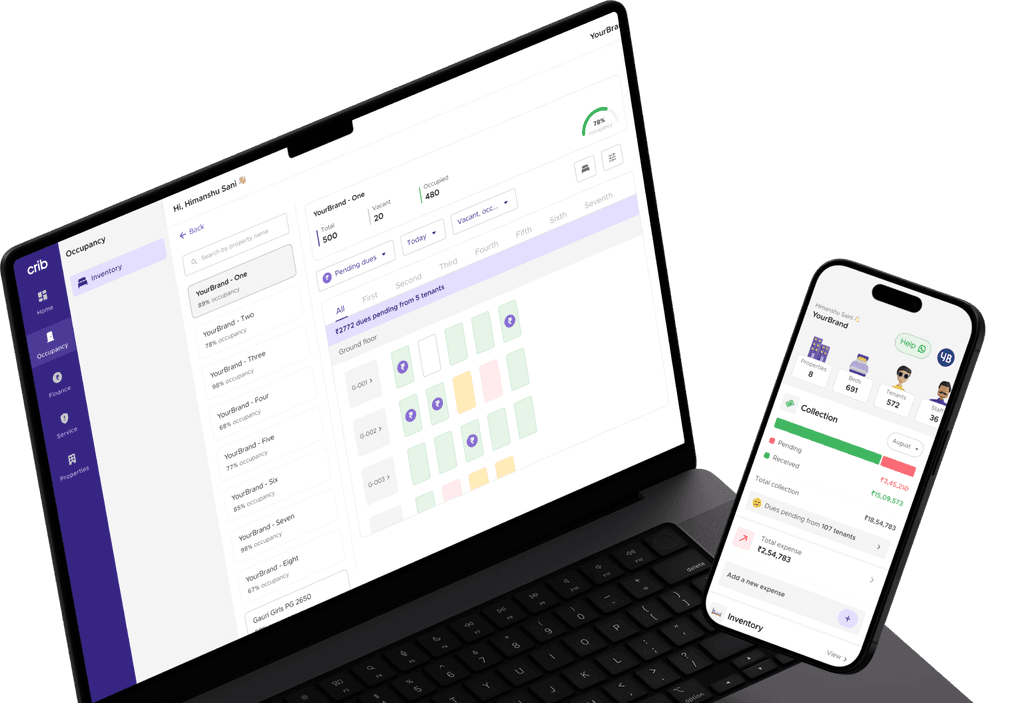Boost tenant retention with 24/7 customer support in property management. Ensure quick emergency responses and effective communication solutions. Click for more insights!
Customer support is often treated as a surface function, something to manage tenant satisfaction or handle emergencies. However, its role extends deeper, directly influencing cost control, retention, and the ability to respond when staff are unavailable.
In India, 77% of commercial building owners prioritise tenant experience, with 39% of operational budgets allocated to it. Still, without round-the-clock systems, even well-managed properties face delayed escalations, unresolved complaints, and operational friction outside working hours.
Recent implementations of automated grievance systems have reduced manual workload by 40%, saving up to INR 1.5 lakh per month. This kind of infrastructure prevents minor issues from growing into costly disruptions.
This article explores what 24/7 support entails in property management, its optimal applications, and how to implement it without requiring additional manual work.
Key Takeaways:
Support after hours continues to handle incoming tenant needs, repair requests, and vendor coordination, even when offices are closed.
Unstructured systems create delays, as staff face a mix of minor issues and emergencies without knowing which ones require immediate attention first.
When tickets are logged and routed with clear context, operations don’t pause, and teams don’t waste time catching up.
24/7 support works efficiently when driven by systems, not extra manpower. It keeps properties running, avoids disruptions, and makes off-hours just as manageable as the workday.
Why 24/7 Support Must Work Like an Operational Layer
Support carries core tasks that don’t pause after business hours. It handles decisions, dispatch, and reporting at times when property teams are offline. Without it, unresolved issues pile up, vendor loops break, and owners lose visibility.
That level of responsibility shows up in specific functions that keep operations moving when the rest of the team isn’t available, such as:
Filters incoming pressure: Sorts between low-impact queries and issues needing real action, helping teams avoid noise during shift handovers.
Executes vendor calls on pre-set rules: Follows predefined response triggers to reach out to contractors directly, avoiding internal delays or approval gaps.
Maintains continuity for remote owners: Keeps absentee landlords informed with real-time logs, updates, and digital trails, with no extra intervention required.
Avoids operational pile-up: Clears tasks that would otherwise carry into the next day, preventing stack-ups in repair, access, or compliance queues.
Feeds structured data back into ops: Every resolved ticket adds to audit history, helps refine workflows, and improves future response patterns.
Also Read: Common Challenges and Problems in PG Complaint Management in India
When support works like infrastructure, it absorbs responsibility. That shift is easier to see when each function is tied to the specific outcomes it secures.
Core Jobs That Make 24/7 Support an Operational Asset
After working hours, tenant needs persist, vendor actions still require confirmation, and unresolved issues begin to accumulate. A support layer that remains active through this window prevents operations from slowing down.
Each task it handles serves a specific operational purpose, keeping the property running, avoiding load on the day team, and protecting turnaround time. The following roles define that contribution.
Preventing Operational Bottlenecks During Off-Hours
When the front office is unavailable, tasks like coordinating maintenance or resolving lift faults can't be left unfinished. A support desk that receives the call, informs the vendor, updates the tenant, and logs the action keeps the system from freezing.
This avoids next-day backlogs, missed commitments, and last-minute rescheduling that interrupts scheduled workflows.
Acting as a Filter Between Noise and Escalation
Not every request requires escalation. Support teams assess the context, flag issues that meet urgency criteria, and hold others in a queue.
For example, a late-night repair complaint about a loose door hinge can be addressed later, but a safety concern is escalated immediately. This separation allows managers to stay focused while ensuring no input is lost or mishandled.
Creating a Record of Requests That Builds Accountability
Every logged call or ticket captures time, nature of request, steps taken, and who responded. These records support invoice validation, resolve disputes, and provide measurable data during performance reviews.
With all events tracked in sequence, there’s clarity during audits, internal assessments, and vendor evaluations.
Also Read: Features and Tips for Boosting Tenant Satisfaction Using a Property Management App
Keeping Vendor Networks Active Without Owner Involvement
Support teams work from predefined instructions to act on incidents without requiring new approvals. If a plumbing failure is reported at night, the vendor responsible for that zone is contacted directly. This allows urgent tasks to be prioritised without disrupting owners, while still adhering to the agreed-upon protocol.
Reducing Vacancy by Speeding Up Inquiries and Viewings
Support teams don’t generate leads, but they prevent qualified ones from slipping through. Inquiries that arrive late, especially for high-demand commercial spaces, require a response by the next day. With India’s office vacancy rate at 15.7% in early 2025, delays in coordination can result in extended occupancy times.
A 24×7 setup ensures:
Tenant questions get answered promptly
Viewing slots are filled without hold-up
Leasing teams get notified as leads arrive
This keeps interest active and helps prevent idle time between availability and closing.
Supporting Risk and Emergency Containment
Emergencies such as break-ins, flooding, or lockouts require immediate coordination. Support teams receive the first alert, contact security or vendors as assigned, and log all steps taken.
This limits downtime, mitigates physical risk, and ensures that documentation exists in case the incident requires formal resolution.
Also Read: Essential Guide to Routine Rental Property Inspections
When support handles both everyday demands and high-risk incidents without pause, it becomes an integral part of the property’s infrastructure. But that only works when it’s set up with precision. Gaps in execution make the system unreliable.
Common Missteps That Make 24/7 Support Ineffective
Round-the-clock support, without structure, creates more problems than it solves. It invites noise, delays critical action, and leaves gaps in accountability. These are the common pitfalls that regularly undermine its value:
Using in-house staff without any sorting logic: Calls often go directly to staff, with no system to separate urgent issues from routine ones. This overwhelms managers with minor requests and blurs the line between real operational needs and background noise.
No audit trail of tenant interactions: When calls happen over personal numbers or ad-hoc tools, there’s no record. Without logs, it’s impossible to track follow-ups, verify timelines, or enforce vendor accountability.
Relying on voicemail or “call-back later” setups: Voicemail boxes aren’t support. Delays caused by unmonitored messages during incidents, such as leaks, lockouts, or break-ins, can lead to damage escalation and increased legal exposure.
Fixing these issues starts with building structure into the support process itself, one that runs consistently, captures actions, and responds based on clear rules, not availability.
How Crib Aligns 24/7 Support with Property Operations
Crib is a property management software built to remove operational friction from the property lifecycle. It does this by automating key workflows, centralising communication, and making status updates available at all hours.
Instead of relying on staff to stay constantly available, Crib enables property managers and owners to keep operations running smoothly without manual follow-ups or late-night calls. That’s how always-on support becomes practical, not aspirational.
Here’s how that works in everyday functions:
Complaint Management: Tenants can submit complaints at any time through the portal. Each one is logged with a timestamp and category, providing staff with a clear, structured queue when they log in next, ensuring no calls are missed or left unattended.
Maintenance Tracking: Once an issue is raised, it stays visible in the dashboard until it is resolved. No manual chasing or “status update” requests needed. Urgent tasks can be prioritised first thing without information gaps.
Tenant Portal Access: Rent history, payment status, or move-out timelines don’t require human intervention. Tenants can access all of it independently, reducing the volume of messages that property teams deal with after hours.
Task Management: Ongoing work, vendor follow-ups, or internal checklists stay active even when offices are closed. Everything is tracked against assigned users and deadlines.
Escalation Clarity: If a task slows down or gets overlooked, Crib shows exactly who saw it and when, so owners don’t chase blindly. Escalations come with context; no need to start from scratch when something is delayed.
With these systems in place, 24/7 support avoids the need for more staffing. It leads to fewer fire-fights, cleaner handovers, and always-on visibility built into how the platform works.
Conclusion
Support goes beyond courtesy. It serves as a control layer. Property operations continue well past office hours, and when requests aren't captured or appropriately routed, it leads to delays, tenant frustration, and missed tasks.
Adequate support must be integrated into the system design, rather than being an afterthought. That’s where platforms like Crib change the structure. With built-in escalation paths, issue tracking, and connected communication tools, Crib makes 24/7 responsiveness a dependable part of everyday property management.
Experience what built-in operational support looks like - Book a demo with Crib today!
FAQs
1. Is 24/7 customer support only necessary for large property portfolios?
No. Even small-scale property managers face after-hours issues that can lead to tenant dissatisfaction or missed maintenance. The difference lies in the level of structure within the support layer, rather than the size of the portfolio.
2. What’s the cost impact of not having structured support after hours?
Beyond tenant frustration, poor support can lead to vendor delays, SLA breaches, or emergency escalation costs. The indirect cost is often higher, like damage control, rework, or tenant churn.
3. Can 24/7 support be effective without hiring more people?
Yes, when it’s handled through automation, pre-set logic, and structured response paths. The key isn’t more manpower, but more intelligent systems that route, log, and resolve without manual intervention.
4. What’s the first step to building always-available support?
Start by mapping out your most common off-hour incidents. Then layer in tools that can log, route, and act on those items automatically. Even partial automation can cut friction without needing a call centre.